- 累计送礼:
- 0 个
- 累计收礼:
- 0 个
TA的每日心情 | 开心
3 天前 |
|---|
签到天数: 173 天 连续签到: 2 天 [LV.7]常住居民III
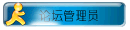
管理员
  
- VIP
- 6
- 卡币
- 16357
- OK点
- 16
- 推广点
- 0
- 同能卷
- 0
- 积分
- 19623


|
插件实现了以下功能:
1-通过提前配置脸图对应角色姓名,在写对话的时候直接在名字窗口上面直接显示角色姓名;
2-通过插件实现区间内所有对话都使用插件指令获得的姓名
更多功能已经写现在插件里面了
对话框的换肤实现了保存到配置,可以使用插件指令搭配对话选项进行简单的对话框换肤
JAVASCRIPT 代码 下载
- /*:
- * @plugindesc 简单增强对话框1.2.1
- * @author OYS_codePlayerD(缘系列)
- * @version 1.2.1
- *
- * @param TiMsgModel
- * @text 开启脸图索引名字
- * @desc 开启后通过脸图和索引设置对话e的角色名字
- * @type boolean
- * @default true
- *
- * @param PlayerFaceNames
- * @text 指定特殊角色脸图文件名
- * @desc 使用逗号分隔,用于从数据文件获得对应角色数据
- * @default Actor1,Actor2
- *
- * @param setMsgNameColor
- * @text 指定名字框文字颜色
- * @desc 设置名字框文字初始颜色,数值:0-31
- * @type number
- * @min 0
- * @max 31
- * @default 2
- *
- * @param msgNameFontSize
- * @text 名字框名字大小
- * @desc 设置名字框名字大小
- * @type number
- * @default 28
- *
- * @param nameWindowHeight
- * @text 名字框的最大高度
- * @desc 设置名字框的最大高度
- * @type number
- * @default 100
- *
- * @param PositionTypeX
- * @text 起始窗口位置
- * @desc 起始时窗口位置,后续可通过插件指令更改
- * @type select
- * @option 左方
- * @value 2
- * @option 中间
- * @value 1
- * @option 方右
- * @value 0
- * @default 0
- *
- * @param defaultOffsetY
- * @text 名字框相对窗口Y偏移
- * @desc Y:以对话框为参照点,向上偏移的数值
- * @type number
- * @default 0
- *
- * @help
- * 插件功能:
- * 1-增加对话角色名字框
- * 2-实现了几种更换对话角色名字的功能
- * 3-实现对话窗口相关换肤功能(支持保存到配置文件)
- * 名字相关插件命令:
- * TiMsg original
- * :0-原始模式(没有名字窗口那个)
- * TiMsg selftName 我是名字
- * :2-自定义名字
- * TiMsg selfEid 1
- * :3-通过Id获得这个id对应的名称
- * TiMsg reset
- * :1-重置,与上述3个指令组合成区间效果
- * 举例:
- * TiMsg selfEid 1
- * |
- * |区间内所有对话名字使用id=1这个事件的名称,以上其余同理
- * |
- * TiMsg reset
- * TiMsg msgNameColor ColorId
- * : 这里是切换对话角色名字的颜色
- * - 示例 : TiMsg msgNameColor 2 :和\c[2]一样,范围:0-31
- * 名字框插件相关指令:
- * TiMsg wLeft :名字框靠左
- * TiMsg wCenter :名字框居中
- * TiMsg wRight :名字框靠右
- * 对话窗口皮肤相关插件指令:
- * TiMsg Skin fileName
- * 说明:实现切换小窗口的皮肤切换,可以再对话时添加指令
- * 注意:请务必预加载皮肤,不然可能会使用默认皮肤或直接没有皮肤
- * TiMsg saveIniSkin
- * --保存对话皮肤配置
- * 版权备注:
- * 1-免费可商用,但请注明作者:OYS
- *
- */
- (function(){
- const pluginName = 'OYS_TiMessage';
- const parameters = PluginManager.parameters(pluginName);
- const playerFaceNames = (parameters['PlayerFaceNames'] || '').split(',').map(name => name.trim());
- // 窗口相关参数,这是为了时限对话角色名字
- let defaultWidth = 200;
- let defaultHeight = Number(parameters['nameWindowHeight'] || 100);
- let defaultX = 50;
- let defaultY = Number(parameters['defaultOffsetY'] || 0);
- //=================分割========
- let TiMsgModel = (parameters['TiMsgModel'] || true);
- let MsgNameColorId = Number(parameters['setMsgNameColor'] || 2);
- let currentMode = 1;
- let selftName = "";
- let currenEid = 0;
- let WindowsPosition = 0;
- // 引入NW.js的文件系统和路径模块,实现对话窗口换肤配置
- const fs = require('fs');
- const path = require('path');
- // 在这里配置脸图对应的数据
- function actorsDataGet(currentFaceName, faceIndex){
- // 为每张图片绑定对应角色名
- var actorsData = {
- "Actor1": {
- "0": getActorsName(1),
- "1": getActorsName(2),
- "2": getActorsName(3),
- "3": getActorsName(4),
- "4": getActorsName(1),
- "5": "自定义",
- "6": getActorsName(1),
- "7": getActorsName(1),
- },
- "Actor2": {
- "0": getActorsName(1),
- "1": getActorsName(1),
- "2": getActorsName(2),
- "3": getActorsName(4),
- "4": getActorsName(2),
- "5": getActorsName(3),
- "6": getActorsName(4),
- "7": "自定义名字",
- },
- };
- return actorsData[currentFaceName][faceIndex];
- }
- // =================
- // 配置所有可能用到的皮肤图片文件(文件必须存在)
- // =========
- const availableSkins = [
- // 这个是窗口皮肤配置,要用的皮肤文件都写在这里
- // 这是给名字窗口使用的皮肤
- 'Window',
- 'Window2',
- ];
- availableSkins.forEach(skinName => {
- // 预加载皮肤,如果不做预加载,小窗口皮肤无法使用哦
- ImageManager.loadSystem(skinName);
- });
- // ========皮肤,从文件中加载============
- // 因为不干扰存档文件,所以配置文件单开,
- // 所以保存需要使用插件指令
- // =============================
- let currentSkin = loadWindowSkin(); // 打开游戏时就加载配置
- let msgNameFontSize = Number(parameters['msgNameFontSize'] || 28);
- const _Game_Interpreter_pluginCommand = Game_Interpreter.prototype.pluginCommand;
- Game_Interpreter.prototype.pluginCommand = function(command, args){
- _Game_Interpreter_pluginCommand.call(this, command, args);
- if(command === 'TiMsg'){
- switch(args[0]){
- case'original':
- currentMode = 0;
- break;
- case'reset':
- currentMode = 1;
- break;
- case'selftName':
- currentMode = 2;
- selftName = args[1];
- break;
- case'selfEid':
- currentMode = 3;
- currenEid = Number(args[1]);
- break;
- case'wLeft':
- WindowsPosition = 0;
- break;
- case'wCenter':
- WindowsPosition = 1;
- break;
- case'wRight':
- WindowsPosition = 2;
- break;
- case'msgNameColor':
- MsgNameColorId = Number(args[1]);
- break;
- case'Skin':
- const newSkin = args[1];
- currentSkin = availableSkins.includes(newSkin) ? newSkin : 'Window';
- break;
- case'saveIniSkin':
- saveWindowSkin(currentSkin)
- break;
- }
- }
- };
- // ============================
- // 这里操作配置文件
- // --实现 对话窗口皮肤 的配置
- // --实现 选项窗口皮肤 的配置
- // --可拓展 实现 菜单窗口皮肤 的配置
- // =====================
- // 获取配置文件
- function getConfigFilePath(){
- return path.join(process.cwd(), 'wini.json');
- }
- function doesConfigFileExist(){
- try{
- return fs.existsSync(getConfigFilePath()) &&
- fs.statSync(getConfigFilePath()).isFile();
- }catch(e){
- returnfalse;
- }
- }
- // 初始化配置文件(如果不存在则初始化配置)
- function initializeConfigFile(){
- if(!doesConfigFileExist()){
- try{
- const defaultConfig = {
- windowSkin: 'Window',//窗口,给window_Base用
- WindowMessageSkin: 'Window2',//对话窗口皮肤
- lastSaved: new Date().toISOString()
- };
- fs.writeFileSync(
- getConfigFilePath(),
- JSON.stringify(defaultConfig, null, 2),
- 'utf8'
- );
- // 成功
- returntrue;
- }catch(e){
- // 创建默认配置文件失败
- returnfalse;
- }
- }
- returntrue;
- }
- function saveWindowSkin(skinName){
- // 确保配置文件存在
- if(!initializeConfigFile()){returnfalse; }
- try{
- const currentConfig = JSON.parse(fs.readFileSync(getConfigFilePath(), 'utf8'));
- const updatedConfig = {
- ...currentConfig,
- WindowMessageSkin: skinName,
- lastSaved: new Date().toISOString()
- };
- fs.writeFileSync(
- getConfigFilePath(),
- JSON.stringify(updatedConfig, null, 2),
- 'utf8'
- );
- // 已保存皮肤设置
- returntrue;
- }catch(e){
- console.error('保存皮肤设置失败:', e);
- returnfalse;
- }
- }
- function loadWindowSkin(){
- // 确保配置文件存在
- if(!initializeConfigFile()){return'Window'; }
- try{
- const config = JSON.parse(fs.readFileSync(getConfigFilePath(), 'utf8'));
- if(config && typeof config.WindowMessageSkin === 'string'){
- return config.WindowMessageSkin;
- }else{
- // 配置文件格式不正确,使用默认皮肤
- return'Window';
- }
- }catch(e){
- // 加载皮肤设置失败
- return'Window';
- }
- }
- function getActorsName(id){
- // 通过id获取角色数据库里的对应角色名
- return $gameActors.actor(id) ? $gameActors.actor(id).name() : "未知角色数据";
- }
- // =========
- // 实现设置姓名框的名字
- // ===========================
- const _Game_Message_allText = Game_Message.prototype.allText;
- Game_Message.prototype.allText = function(){
- const originalText = _Game_Message_allText.call(this);
- if(!originalText)return originalText;
- if(TiMsgModel){
- const currentFaceName = this.faceName();
- const faceIndex = this.faceIndex();
- // 处理脸图加索引以及没有脸图
- if(currentMode === 1){
- if(currentFaceName.trim() === ''){
- // 使用事件名作为名称
- const currentEvent = $gameMap._interpreter._eventId ?
- $gameMap.event($gameMap._interpreter._eventId) : null;
- const eventName = currentEvent ? currentEvent.event().name : "未知事件";
- setMsgNameTxt(eventName);
- return originalText;
- }
- // 使用 脸图+索引 模式
- const isActors = playerFaceNames.includes(currentFaceName);
- if(isActors){
- const msgName = actorsDataGet(currentFaceName, faceIndex);
- setMsgNameTxt(msgName);
- return originalText;
- }else{
- const currentEvent = $gameMap._interpreter._eventId ?
- $gameMap.event($gameMap._interpreter._eventId) : null;
- const eventName = currentEvent ? currentEvent.event().name : "未知事件";
- setMsgNameTxt(eventName);
- return originalText;
- }
- }
- if(currentMode === 0){
- // 原始的模式
- setMsgNameTxt(selftName);
- return originalText;
- }
- if(currentMode === 2){//自定义名字
- setMsgNameTxt(selftName);
- return originalText;
- }
- if(currentMode === 3){
- // 事件名称
- if(currenEid < 1){
- const currentEvent = $gameMap._interpreter._eventId ?
- $gameMap.event($gameMap._interpreter._eventId) : null;
- const eventName = currentEvent ? currentEvent.event().name : "未知事件";
- setMsgNameTxt(eventName);
- return originalText;
- }else{
- const eventNameEid = $gameMap.event(currenEid).event().name;
- setMsgNameTxt(eventNameEid);
- return originalText;
- }
- }
- }
- return originalText;
- };
- function setMsgNameTxt(txt){
- selftName = txt;
- }
- //===============
- //名字窗口,原本想调用窗口来实现,但发现不符合预期
- //=====================================
- var _Window_Message_initialize = Window_Message.prototype.initialize;
- Window_Message.prototype.initialize = function(){
- _Window_Message_initialize.call(this);
- this.createSkinWindow();
- this.createMsgNameTxt();
- this.windowskin = ImageManager.loadSystem(currentSkin)
- };
- Window_Message.prototype.createSkinWindow = function(){
- //模拟实现窗口皮肤效果
- this._MsgWindowSkin = new Sprite(new Bitmap(defaultWidth + 16, defaultHeight + 16));
- this._MsgWindowSkin.x = defaultX;
- this._MsgWindowSkin.y = (defaultY + defaultHeight + 16) * (-1);
- this._MsgWindowSkin.visible = true;
- this.addChild(this._MsgWindowSkin);
- if(!this._MsgWindowSkin)return;
- this.skin = ImageManager.loadSystem(currentSkin);
- if(!this.skin.isReady()){// 加载失败则降级到默认皮肤
- this.skin = ImageManager.loadSystem('Window');
- }else{
- const bitmap = this._MsgWindowSkin.bitmap;
- const width = bitmap.width;
- const height = bitmap.height;
- bitmap.clear();
- const padding = 3.7;
- const w = width - padding * 2;
- const h = height - padding * 2;
- this.drawBackgroud(bitmap, this.skin, padding, 0, 0, w, h);
- const mw = 8; // 边框宽度
- this.drawBord(bitmap, this.skin, 1, 0, mw, width, height)
- }
- };
- Window_Message.prototype.updateWindowSkin = function(txtWidth){
- const getChangesta = txtWidth > defaultWidth;
- let setSkinWinW = getChangesta ? txtWidth : defaultWidth;
- this._MsgWindowSkin.bitmap = new Bitmap(setSkinWinW + 16 - 3.7, defaultHeight + 16);
- const bitmap = this._MsgWindowSkin.bitmap;
- const width = bitmap.width;
- const height = bitmap.height;
- bitmap.clear();
- const nmaePadding = 8;
- // 这里实现变换位置
- if(WindowsPosition === 0){
- this._MsgWindowSkin.x = 10 - nmaePadding;
- }
- if(WindowsPosition === 1){
- this._MsgWindowSkin.x = (Graphics.boxWidth - setSkinWinW) / 2 - nmaePadding;
- }
- if(WindowsPosition === 2){
- this._MsgWindowSkin.x = (Graphics.boxWidth - setSkinWinW) - nmaePadding;
- }
- // 这里实现更换皮肤
- this.skin = ImageManager.loadSystem(currentSkin);
- this.windowskin = ImageManager.loadSystem(currentSkin)
- const padding = 3.7;
- const w = width - padding * 2;
- const h = height - padding * 2;
- this.drawBackgroud(bitmap, this.skin, padding, 0, 0, w, h);
- const mw = 8; // 边框宽度
- this.drawBord(bitmap, this.skin, 1, 0, mw, width, height)
- }
- Window_Message.prototype.createMsgNameTxt = function(){
- this._msgNameTxtSprite = new Sprite();
- this._msgNameTxtSprite.bitmap = new Bitmap(defaultHeight, defaultHeight);
- this._msgNameTxtSprite.bitmap.fontSize = Window_Base.prototype.standardFontSize();
- // 这里初始计算是以对话窗口左上角为0,0,
- // 在这里还是蛮好用的,刚好设置到窗口上方
- this._msgNameTxtSprite.x = defaultX + 8;
- this._msgNameTxtSprite.y = (defaultY + defaultHeight + 8) * (-1);
- this._msgNameTxtSprite.visible = false;
- this.z = 5;
- this.addChild(this._msgNameTxtSprite);
- };
- Window_Message.prototype.updateMsgNameTxt = function(txtWidth){
- const getTxtChangeSta = txtWidth > defaultWidth;
- let TxtWidthSet = getTxtChangeSta ? txtWidth : defaultWidth;
- this._msgNameTxtSprite.visible = true;
- this._msgNameTxtSprite.bitmap = new Bitmap(TxtWidthSet - 4, defaultHeight);
- this._msgNameTxtSprite.bitmap.clear();
- // 这里实现变换位置
- if(WindowsPosition === 0){
- this._msgNameTxtSprite.x = 10;
- }
- if(WindowsPosition === 1){
- this._msgNameTxtSprite.x = (Graphics.boxWidth - TxtWidthSet) / 2;
- }
- if(WindowsPosition === 2){
- this._msgNameTxtSprite.x = (Graphics.boxWidth - TxtWidthSet);
- }
- // 更换字体大小
- this._msgNameTxtSprite.bitmap.fontSize = msgNameFontSize;
- this._msgNameTxtSprite.bitmap.textColor = this.textColor(MsgNameColorId);
- this._msgNameTxtSprite.bitmap.drawText(selftName, 0, 0, TxtWidthSet - 4, defaultHeight, 'center');
- }
- Window_Message.prototype.updateCustomSprite = function(){
- let txtWidth = this._msgNameFontSize * selftName.length;
- if(this._MsgWindowSkin){
- this._MsgWindowSkin.visible = false;
- if(currentMode !== 0){
- this._MsgWindowSkin.visible = true;
- this.updateWindowSkin(txtWidth);
- }
- }
- if(this._msgNameTxtSprite){
- this._msgNameTxtSprite.visible = false;
- if(currentMode !== 0){
- this.updateMsgNameTxt(txtWidth);
- }
- }
- }
- var _Window_Message_prototype_update = Window_Message.prototype.update;
- Window_Message.prototype.update = function(){
- _Window_Message_prototype_update.call(this);
- //留着作为特效拓展,暂时没想好
- }
- var _Window_Message_startMessage = Window_Message.prototype.startMessage;
- Window_Message.prototype.startMessage = function(){
- _Window_Message_startMessage.call(this);
- this.updateCustomSprite();
- };
- var _Window_Message_terminateMessage = Window_Message.prototype.terminateMessage;
- Window_Message.prototype.terminateMessage = function(){
- _Window_Message_terminateMessage.call(this);
- if(this._msgNameTxtSprite){
- this._msgNameTxtSprite.visible = false;
- }
- if(this._MsgWindowSkin){
- this._MsgWindowSkin.visible = false;
- }
- };
- // =========
- // 对话选项换皮肤
- // ==================
- var Window_ChoiceList_prototype_start = Window_ChoiceList.prototype.start;
- Window_ChoiceList.prototype.start = function(){
- Window_ChoiceList_prototype_start.call(this);
- this.windowskin = ImageManager.loadSystem(currentSkin);
- };
- //=====================
- // 这里是处理小窗口的绘制,基本保持不动就好了
- // =======================================
- Window_Message.prototype.drawBord = function(tempBitmapBorder, skin, cpX, cpY, mw, width, height){
- //对比用,心累填数据: bitmap.blt(源图片, 源x, 源y, 源宽, 源高, 目标x, 目标y, 目标宽, 目标高);
- // 左边两角
- tempBitmapBorder.blt(skin, cpX * 96, 0, mw, mw, 0, 0, mw, mw); // 左上角
- tempBitmapBorder.blt(skin, cpX * 96, 96 + 96 * cpY - mw, mw, mw, 0, height - mw, mw, mw); // 左下角
- // 右边两角
- tempBitmapBorder.blt(skin, 96 + cpX * 96 - mw, 0, mw, mw, width - mw, 0, mw, mw); // 右上角
- tempBitmapBorder.blt(skin, 96 + cpX * 96 - mw, 96 + cpY * 96 - mw, mw, mw, width - mw, height - mw, mw, mw); // 右下角
- // 上下边线
- tempBitmapBorder.blt(skin, cpX * 96 + mw, 0, 96 - 2 * mw, mw, mw, 0, width - 2 * mw, mw); // 上边
- tempBitmapBorder.blt(skin, cpX * 96 + mw, 96 - mw, 96 - 2 * mw, mw, mw, height - mw, width - 2 * mw, mw);
- // 左右边线
- tempBitmapBorder.blt(skin, cpX * 96, mw, mw, 96 - 2 * mw, 0, mw, mw, height - 2 * mw); // 左边
- tempBitmapBorder.blt(skin, 96 + cpX * 96 - mw, mw, mw, 96 - 2 * mw, width - mw, mw, mw, height - 2 * mw);
- };
- Window_Message.prototype.drawBackgroud = function(drawBackgroudBitmap, skin, padding, cpX, cpY, w, h){
- const mw = 96;
- const backColor = this.contentsBackColor();
- drawBackgroudBitmap.clear();
- drawBackgroudBitmap.context.globalCompositeOperation = 'overlay';
- drawBackgroudBitmap.context.globalAlpha = 0.75;
- // 绘制窗口平铺花纹
- const sx = 0;
- const sy = 96;
- const sw = mw - 0 * 2;
- const sh = mw - 0 * 2;
- for(let y = padding; y < h + padding; y += sh){
- for(let x = padding; x < w + padding; x += sw){
- const drawWidth = Math.min(sw, w + padding - x);
- const drawHeight = Math.min(sh, h + padding - y);
- drawBackgroudBitmap.blt(skin, sx, sy, sw, sh, x, y, drawWidth, drawHeight);
- }
- }
- drawBackgroudBitmap.fillRect(padding, padding, w, h, backColor);
- drawBackgroudBitmap.context.globalAlpha = 1;
- drawBackgroudBitmap.context.globalCompositeOperation = 'source-over';
- };
- // 模拟RMMV的背景色获取
- Window_Message.prototype.contentsBackColor = function(){
- const tone = $gameSystem.windowTone();
- return `rgba(${tone[0]}, ${tone[1]}, ${tone[2]},0.75)`;
- };
- })();
本帖来自P1论坛作者codePlayerD,因Project1站服务器在国外有时候访问缓慢不方便作者交流学习,经联系P1站长fux2同意署名转载一起分享游戏制作经验,共同为国内独立游戏作者共同创造良好交流环境,原文地址: https://rpg.blue/forum.php?mod=viewthread&tid=498154 若有侵权,发帖作者可联系底部站长QQ在线咨询功能删除,谢谢。 |
|