- 累计送礼:
- 0 个
- 累计收礼:
- 0 个
TA的每日心情 | 开心
2026-2-14 08:13 |
|---|
签到天数: 174 天 连续签到: 1 天 [LV.7]常住居民III
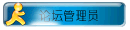
管理员
  
- VIP
- 6
- 卡币
- 16477
- OK点
- 16
- 推广点
- 0
- 同能卷
- 0
- 积分
- 19762


|
边学边练,直接上代码
RUBY 代码 - class Bitmap
- dll = "Blur.dll"
- GetValue = Win32API.new(dll, 'GetValue', 'LLLLL', 'L')
- Blur = Win32API.new(dll, 'bitmapBlur', 'LL', 'V')
- ExpBlur = Win32API.new(dll, 'bitmapExpBlur', 'LLLL', 'V')
- GaussBlur = Win32API.new(dll, 'bitmapGaussBlur', 'LL', 'V')
- def to_int
- self.object_id
- end
- def hBitmap
- @_hBitmap ||= GetValue.call(self, 16, 8, 44, 0)
- end
- def pBits
- @_pBits ||= GetValue.call(self, 16, 8, 16, 0)
- end
- def pScan0
- @_pScan0 ||= GetValue.call(self, 16, 8, 12, 0)
- end
- def pIHr
- @_pIHr ||= GetValue.call(self, 16, 8, 8, 0)
- end
- # 简单快速的模糊,“第一行”与“最后一行”未处理;简单的看作半径1的模糊
- # 具体计算用SSE的pavgb实现
- # width >= 8 && height > 3
- def main_blur!(exchg_times = 0)
- Blur.call(self, exchg_times)
- end
- # 网上的算法,效率与半径无关,纯C实现
- def expBlur!(radius = 1, aprec = 16, zprec = 7)
- ExpBlur.call(self, radius, aprec, zprec)
- end
- # 网上的算法,效率与半径无关,具体计算用内嵌汇编SSE实现
- # C函数半径参数为单精度,为了避免转换类型,写成百分比数 250 => 2.5
- def gaussBlur!(radius_percent = 100)
- GaussBlur.call(self, radius_percent)
- end
- BlurEffectGuid = [0x633C80A4, 0x482B1843, 0x28BEF29E, 0xD4FDC534]
- BrightnessContrastEffectGuid = [0xD3A1DBE1,0x4C178EC4,0x97EA4C9F,0x3D341CAD]
- ColorBalanceEffectGuid = [0x537E597D, 0x48DA251E, 0xCA296496, 0xF8706B49]
- ColorCurveEffectGuid = [0xDD6A0022, 0x4A6758E4, 0x8ED49B9D, 0x3DA581B8]
- ColorLUTEffectGuid = [0xA7CE72A9, 0x40D70F7F, 0xC0D0CCB3, 0x12325C2D]
- ColorLookupTableEffectGuid = ColorLUTEffectGuid
- ColorMatrixEffectGuid = [0x718F2615, 0x40E37933, 0x685F11A5, 0x74DD14FE]
- HSLEffectGuid = [0x8B2DD6C3, 0x4D87EB07, 0x0871F0A5, 0x5F9C6AE2]
- HueSaturationLightnessEffectGuid = HSLEffectGuid
- LevelsEffectGuid = [0x99C354EC, 0x4F3A2A31, 0xA817348C, 0x253AB303]
- RECEffectGuid = [0x74D29D05, 0x426669A4, 0xC53C4995, 0x32B63628]
- RedEyeCorrectionEffectGuid = RECEffectGuid
- SharpenEffectGuid = [0x63CBF3EE, 0x402CC526, 0xC562718F, 0x4251BF40]
- TintEffectGuid = [0x1077AF00, 0x44412848, 0xAD448994, 0x2C7A2D4C]
- #PixelFormat32bppARGB = 0x26200A
- #ImageLockModeRead = 1
- #ImageLockModeWrite = 2
- #ImageLockModeUserInputBuf = 4
- gdip = "gdiplus.dll"
- GdiplusStartup = Win32API.new(gdip, 'GdiplusStartup', 'PPP', 'I')
- GdiplusShutdown = Win32API.new(gdip, 'GdiplusShutdown', 'L', 'V')
- GdipStartupInput = [1, 0, 0, 0].pack('L4')
- CreateBitmapFromHBITMAP =
- Win32API.new(gdip, 'GdipCreateBitmapFromHBITMAP', 'LLP', 'I')
- DisposeImage = Win32API.new(gdip, 'GdipDisposeImage', 'L', 'I')
- # CreateEffect = Win32API.new(gdip, 'GdipCreateEffect', 'PP', 'I')
- # 该API第一个参数类型Guid,可以看作一个16bytes结构,
- # 需要其所有成员完全进栈,而不是其地址
- # RMXP中没有此结构,所以拓展参数
- CreateEffectGuidP = Win32API.new(gdip, 'GdipCreateEffect', 'LLLLP', 'I')
- CreateEffect = lambda{|guid, buf|
- CreateEffectGuidP.call(guid[0], guid[1], guid[2], guid[3], buf)
- }
- BitmapApplyEffect = Win32API.new(gdip, 'GdipBitmapApplyEffect','LLPIPP','I')
- DeleteEffect = Win32API.new(gdip, 'GdipDeleteEffect', 'L', 'I')
- SetEffectParams = Win32API.new(gdip,'GdipSetEffectParameters', 'LPL', 'I')
- BitmapLockBits = Win32API.new(gdip, 'GdipBitmapLockBits', 'LPLLP', 'I')
- BitmapUnlockBits = Win32API.new(gdip, 'GdipBitmapUnlockBits', 'LP', 'I')
- # 半径越大,效率越低
- def gdiplus_blur!(radius, rx = 0, ry = 0, rw = nil, rh = nil)
- buf = "\0" * 4
- GdiplusStartup.call(buf, GdipStartupInput, nil)
- token = buf.unpack('L')[0]
- CreateBitmapFromHBITMAP.call(self.hBitmap, 0, buf)
- pBitmap = buf.unpack('L')[0]
- CreateEffect.call(BlurEffectGuid, buf)
- pBlurEffect = buf.unpack('L')[0]
- # gdiplus 不同效果的效果参数结构不同,自行百度
- blurParams = [radius, 0].pack('fI')
- SetEffectParams.call(pBlurEffect, blurParams, blurParams.size)
- w, h = self.width, self.height
- rw, rh = rw || w, rh || h
- rect = [rx, ry, rx + rw, ry + rh].pack('iiII')
- BitmapApplyEffect.call(pBitmap, pBlurEffect, rect, 0, nil, nil)
- #PixelFormat32bppARGB => 0x26200A
- stride = w * -4
- scan0 = self.pScan0 + rx * 4 + ry * stride
- lockedBmpData = [rw, rh, stride, 0x26200A, scan0, 0].pack('IIiI3')
- #ImageLockModeUserInputBuf | ImageLockModeRead => 5
- BitmapLockBits.call(pBitmap, rect, 5, 0x26200A, lockedBmpData)
- BitmapUnlockBits.call(pBitmap, lockedBmpData)
- DisposeImage.call(pBitmap)
- DeleteEffect.call(pBlurEffect)
- GdiplusShutdown.call(token)
- end
- end
简单的测试,希望可以回复一下次数
RUBY 代码
[code]src = Bitmap.new(640, 480) # 观看效果的话,换成图片,注释掉下面一行代码
src.fill_rect(src.rect, Color.new(0, 255, 255))
dst = src.clone
sprite = Sprite.new
sprite.bitmap = dst
count, t = 0, Time.now
loopdo
dst.main_blur!(1)
breakifTime.now - t >= 1.0
count += 1
end
str = "blur => #{count}次/秒\n" # 195次/秒……
count, t = 0, Time.now
loopdo
dst.expBlur!(2, 16, 7)
breakifTime.now - t >= 1.0
count += 1
end
str = 1.0
count += 1
end
str = 1.0
count += 1
end
str |
本帖子中包含更多资源
您需要 登录 才可以下载或查看,没有账号?立即注册
x
|