- 累计送礼:
- 0 个
- 累计收礼:
- 0 个
TA的每日心情 | 开心
2026-1-10 10:26 |
|---|
签到天数: 171 天 连续签到: 1 天 [LV.7]常住居民III
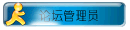
管理员
  
- VIP
- 6
- 卡币
- 16255
- OK点
- 16
- 推广点
- 0
- 同能卷
- 0
- 积分
- 19512


|
转自 http://mintoroom.saloon.jp/Main.html
みんとの部屋
作者:みんと
大感谢
需要和前置脚本一起使用
这脚本功能是在播放一个动画的基础下再播放新的动画 多个动画可以同时存在
多重动画脚本原版只能调用动画ID765以內的动画
萌新进行了小改造改成能调用9999的动画ID
原版调用动画ID是在SE闪烁强度为0
RGB的合计值为动画ID
萌新改成
当强度为0 持续时间为2帧时
动画ID=R+G连接成一起的值
当强度为0 持续时间为3帧时
动画ID=R+G+B连接成一起的值
例1:R99 G99 =9999
例2:R50 G0 B0 =5000
以下放脚本
RUBY 代码 - #◆◇◆◇◆ ☆ 多重追加アニメーション ver 1.02 ◇◆◇◆◇
- # ☆ マスタースクリプト ver 2.00 以降専用
- # サポート掲示板 [url]http://www2.ezbbs.net/21/minto-aaa/[/url]
- # by みんと
- =begin
- 更新履歴
- ver 1.02(2009/11/24)
- ・イベントの解放に時間がかかる仕様を変更
- ver 1.01(2008/09/07)
- ・F12リセットでエラー落ちするミスを修正
- セクション指定上下関係
- アクティブ・アニメシェイク
- ↓
- A・C・A・システム
- ↓
- このスクリプト
- 説明
- デフォルトでは、
- 戦闘アニメ表示中に、新たなアニメを表示した場合、
- 表示中のアニメが消えてしまいますが、
- 多重表示できるアニメ表示機能を追加します。
- 設定には
- アニメーションに「強さが 0」の「画面のフラッシュ」を設定してください。
- そのフレームで、アニメを追加します。
- アニメのIDはフラッシュの赤、青、緑の合計値になります。
- なので、事実上、ID_765番までのアニメを追加表示できます。
- フラッシュの条件も機能しますので、
- ヒットした場合のみの追加エフェクト、
- ミスした場合のみのエフェクトなど、
- バリエーションが広がります。
- なお、追加にACAシステムが反映されないのは仕様となっています。
- (動きがおかしくなってしまうので)
- またデフォルトのアニメの表示機能自体はそのままです。
- マップでも反映されます。
- =end
- #==============================================================================
- # ☆ MINTO
- #------------------------------------------------------------------------------
- # 様々なフラグを扱うメインモジュールです。
- #==============================================================================
- module MINTO
- # 多重追加アニメーションを有効化( true で有効 / false で無効 )
- RGSS["Array_Anima"] = true
- end
- ifMINTO::RGSS["Array_Anima"]
- #==============================================================================
- # ☆ Mint_Cache
- #------------------------------------------------------------------------------
- # 様々なキャッシュを扱うモジュールです。
- #==============================================================================
- module Mint_Cache
- # キャッシュを初期化
- @cache = {}
- #-------------------------------------------------------------------------
- # ● ビットマップのロード
- # folder_name : 読み込むフォルダ
- # filename : 読み込むファイル
- # hue : 色相の情報
- #-------------------------------------------------------------------------
- defself.load_bitmap(folder_name, filename, hue = 0)
- # ハッシュ用のパスを設定
- path = folder_name + filename
- # 未作成のアニメかそのアニメが解放されている場合
- ifnot@cache.include?(path)or@cache[path].disposed?
- # ファイルネームが空文字以外の場合
- if filename != ""
- # ファイルからビットマップを作成
- @cache[path] = Bitmap.new(path)
- else
- # ビットマップを作成
- @cache[path] = Bitmap.new(32, 32)
- end
- end
- # 色相の変換が無い場合
- if hue == 0
- # 元の画像ファイルを渡す
- return@cache[path]
- else
- # ハッシュ用のキーを取得
- key = [path, hue]
- # キャッシュに存在しないかすでに解放されている場合
- ifnot@cache.include?(key)or@cache[key].disposed?
- # キャッシュに複製を渡す
- @cache[key] = @cache[path].clone
- # 色相を変更
- @cache[key].hue_change(hue)
- end
- # 画像のファイルを渡す
- return@cache[key]
- end
- end
- #-------------------------------------------------------------------------
- # ● アニメーションの読み込み
- # filename : 読み込むファイル
- # hue : 色相の情報
- #-------------------------------------------------------------------------
- defself.animation(filename, hue)
- # 対象ファイルを読み込んで渡す
- returnself.load_bitmap("Graphics/Animations/", filename, hue)
- end
- #-------------------------------------------------------------------------
- # ● クリア
- #-------------------------------------------------------------------------
- defself.clear
- # キャッシュの内容をクリア
- @cache = {}
- end
- end
- #==============================================================================
- # ■ RPG::Sprite
- #------------------------------------------------------------------------------
- # ゲームで戦闘中に使用されるスプライト表示を管理するクラスです。
- #==============================================================================
- module RPG
- class Sprite < ::Sprite
- #-----------------------------------------------------------------------
- # ● 配列アニメーション作成
- # animation : 渡されたアニメーション
- # hit : ヒットフラグ
- #-----------------------------------------------------------------------
- def array_animation(animation, hit)
- # 無効なアニメの場合
- if animation == nilthen
- # 処理を返す
- return
- end
- # アニメを配列の先頭に追加
- @_array_animation.unshift(animation)
- # ヒットフラグの先頭に追加
- @_array_animation_hit.unshift(hit)
- # 更新カウントの先頭に追加
- @_array_animation_duration.unshift(animation.frame_max)
- # アニメの名前を取得
- animation_name = animation.animation_name
- # アニメの色調情報を取得
- animation_hue = animation.animation_hue
- # アニメの画像をキャッシュからロード
- bitmap = Mint_Cache.animation(animation_name, animation_hue)
- # アニメのスプライトを作成して先頭に追加
- @_array_animation_sprite.unshift(sprite_set_array(bitmap))
- end
- #------------------------------------------------------------------------
- # ● スプライトセット
- # bitmap : 読み込んだ画像
- #------------------------------------------------------------------------
- def sprite_set_array(bitmap)
- # 配列を初期化
- animation_sprites = []
- # スプライトを新規作成
- sprite = ::Sprite.new(self.viewport)
- sprite.bitmap = bitmap
- sprite.visible = false
- animation_sprites.push(sprite)
- sprite = ::Sprite.new(self.viewport)
- sprite.bitmap = bitmap
- sprite.visible = false
- animation_sprites.push(sprite)
- sprite = ::Sprite.new(self.viewport)
- sprite.bitmap = bitmap
- sprite.visible = false
- animation_sprites.push(sprite)
- sprite = ::Sprite.new(self.viewport)
- sprite.bitmap = bitmap
- sprite.visible = false
- animation_sprites.push(sprite)
- sprite = ::Sprite.new(self.viewport)
- sprite.bitmap = bitmap
- sprite.visible = false
- animation_sprites.push(sprite)
- sprite = ::Sprite.new(self.viewport)
- sprite.bitmap = bitmap
- sprite.visible = false
- animation_sprites.push(sprite)
- sprite = ::Sprite.new(self.viewport)
- sprite.bitmap = bitmap
- sprite.visible = false
- animation_sprites.push(sprite)
- sprite = ::Sprite.new(self.viewport)
- sprite.bitmap = bitmap
- sprite.visible = false
- animation_sprites.push(sprite)
- sprite = ::Sprite.new(self.viewport)
- sprite.bitmap = bitmap
- sprite.visible = false
- animation_sprites.push(sprite)
- sprite = ::Sprite.new(self.viewport)
- sprite.bitmap = bitmap
- sprite.visible = false
- animation_sprites.push(sprite)
- sprite = ::Sprite.new(self.viewport)
- sprite.bitmap = bitmap
- sprite.visible = false
- animation_sprites.push(sprite)
- sprite = ::Sprite.new(self.viewport)
- sprite.bitmap = bitmap
- sprite.visible = false
- animation_sprites.push(sprite)
- sprite = ::Sprite.new(self.viewport)
- sprite.bitmap = bitmap
- sprite.visible = false
- animation_sprites.push(sprite)
- sprite = ::Sprite.new(self.viewport)
- sprite.bitmap = bitmap
- sprite.visible = false
- animation_sprites.push(sprite)
- sprite = ::Sprite.new(self.viewport)
- sprite.bitmap = bitmap
- sprite.visible = false
- animation_sprites.push(sprite)
- sprite = ::Sprite.new(self.viewport)
- sprite.bitmap = bitmap
- sprite.visible = false
- animation_sprites.push(sprite)
- # スプライトを返す
- return animation_sprites
- end
- #------------------------------------------------------------------------
- # ● 配列アニメの更新
- #------------------------------------------------------------------------
- def update_array_anima
- # 現在表示中のアニメの数だけ繰り返す
- (0...@_array_animation_duration.size).eachdo |i|
- # グラフィックカウントが偶数の場合
- if(Graphics.frame_count % 2 == 0)then
- # アニメを取得
- anima = @_array_animation[i]
- # 無効なアニメの場合
- if anima == nilthen
- # 次の処理へ以降
- next
- end
- # アニメーションカウントを減らす
- @_array_animation_duration[i] -= 1
- # アニメのスプライトを取得
- sprite = @_array_animation_sprite[i]
- # アニメのヒットフラグを取得
- hit = @_array_animation_hit[i]
- # アニメカウントが1以上の場合
- if@_array_animation_duration[i] >= 1then
- # 現在のフレームを取得
- frame_index = anima.frame_max - @_array_animation_duration[i]
- # アニメのセルのデータを取得
- cell_data = anima.frames[frame_index].cell_data
- # アニメのポジションデータを取得
- position = anima.position
- # 生成先のオブジェクトに応じて分岐
- caseself
- # マップキャラクターの場合
- when Sprite_Character then
- # アニメを動かす
- animation_set_sprites(sprite, cell_data, position)
- # 戦闘キャラの場合
- else
- # ターゲット二体目以降ではない場合
- ifself.battler != nilandnotself.battler.all_animethen
- # アニメを動かす
- animation_set_sprites(sprite, cell_data, position)
- end
- end
- # アニメの効果を進める
- anima.timings.eachdo |timing|
- # タイミングのフレームと現在のフレームが等しい場合
- if timing.frame == frame_index-1then
- # アニメの効果を適用
- animation_process_timing(timing, hit)
- end
- end
- # アニメのカウントが0の場合
- else
- # アニメを解放
- dispose_array_animation(i)
- end
- end
- end
- end
- #-----------------------------------------------------------------------
- # ● 配列アニメを解放
- # index : 求められたアニメのインデックス
- #-----------------------------------------------------------------------
- def dispose_array_animation(index)
- # アニメが有効な場合
- if@_array_animation[index] != nilthen
- # セルスプライトを順番に処理
- @_array_animation_sprite[index].eachdo |sprite|
- # セルスプライトを解放
- sprite.dispose
- end
- # アニメを空にする
- @_array_animation[index] = nil
- @_array_animation_sprite[index] = nil
- @_array_animation_duration[index] = nil
- @_array_animation_hit[index] = nil
- # 無効な配列を除外
- @_array_animation.compact!
- @_array_animation_sprite.compact!
- @_array_animation_duration.compact!
- @_array_animation_hit.compact!
- end
- # インデックスが -1 の場合
- if index == -1then
- # 表示中のアニメ分だけ繰り返す
- (0...@_array_animation_sprite.size).eachdo |i|
- # 対象インデックスのアニメを解放
- dispose_array_animation(i)
- end
- end
- end
- #------------------------------------------------------------------------
- # ● 追加アニメの効果適用
- # timing : SEなどのタイミングデータ
- # hit : アニメのヒットフラグ改造BY:SOULSAGA 20210314
- #------------------------------------------------------------------------
- def abb_anima_effect(timing, hit)
- 红色=timing.flash_color.red.to_s
- 绿色=timing.flash_color.green.to_s
- 蓝色=timing.flash_color.blue.to_s
- 动画2=红色+绿色
- 动画3=红色+绿色+蓝色
- 动画2=动画2.to_i
- 动画3=动画3.to_i
- # 条件が ヒット で攻撃がヒットした場合か、
- # 条件が ミス で攻撃がミスだった場合、
- # もしくは条件が なし だった場合
- if(timing.condition == 0)or
- (timing.condition == 1and hit == true)or
- (timing.condition == 2and hit == false)
- # 強さが0の画面のフラッシュが設定されている場合
- if timing.flash_color.alpha == 0and timing.flash_scope == 2then
- # 追加アニメのIDを取得(フラッシュの赤、青、緑の合計値)
- anima_id = timing.flash_color.red
- anima_id += timing.flash_color.green
- anima_id += timing.flash_color.blue
- anima_id = timing.flash_duration == 2 ? 动画2 : timing.flash_duration == 3 ? 动画3 : anima_id
- # アニメーションを読み込む
- anima = Data_Animations.data[anima_id]
- # 配列アニメを実行
- array_animation(anima, hit)
- end
- end
- end
- end
- end
- #==============================================================================
- # ■ Game_Battler (分割定義 1)
- #------------------------------------------------------------------------------
- # バトラーを扱うクラスです。このクラスは Game_Actor クラスと Game_Enemy クラ
- # スのスーパークラスとして使用されます。
- #==============================================================================
- class Game_Battler
- #--------------------------------------------------------------------------
- # ● 公開インスタンス変数
- #--------------------------------------------------------------------------
- attr_accessor :all_anime # ターゲット二体目以降フラグ
- end
- #==============================================================================
- # ■ Sprite_Battler
- #------------------------------------------------------------------------------
- # バトラー表示用のスプライトです。Game_Battler クラスのインスタンスを監視し、
- # スプライトの状態を自動的に変化させます。
- #==============================================================================
- class Sprite_Battler < RPG::Sprite
- #--------------------------------------------------------------------------
- # ● オブジェクト初期化
- # viewport : ビューポート
- # battler : バトラー (Game_Battler)
- # alias : initialize_Array_Anima
- #--------------------------------------------------------------------------
- alias initialize_Array_Anima initialize
- def initialize(viewport, battler = nil)
- # 元の処理を実行
- initialize_Array_Anima(viewport, battler)
- @_array_animation = []
- @_array_animation_sprite = []
- @_array_animation_duration = []
- @_array_animation_hit = []
- end
- #--------------------------------------------------------------------------
- # ● 解放
- # alias : dispose_Array_Anima
- #--------------------------------------------------------------------------
- alias dispose_Array_Anima dispose
- def dispose
- # 元の処理を実行
- dispose_Array_Anima
- # 配列アニメを全て解放
- dispose_array_animation(-1)
- # キャッシュを解放
- Mint_Cache.clear
- end
- #--------------------------------------------------------------------------
- # ● フレーム更新
- # alias : update_Array_Anima
- #--------------------------------------------------------------------------
- alias update_Array_Anima update
- def update
- # 元の処理を実行
- update_Array_Anima
- # 配列アニメを更新
- update_array_anima
- end
- #-------------------------------------------------------------------------
- # ● エフェクト表示中判定
- #-------------------------------------------------------------------------
- def effect?
- # スーパークラスを実行
- bool = super
- bool or@_array_animation_duration.size > 0
- end
- #--------------------------------------------------------------------------
- # ● アニメーション・プロセスタイミング
- # timing : SEなどのデータ
- # hit : ヒットフラグ
- #--------------------------------------------------------------------------
- def animation_process_timing(timing, hit)
- # 追加アニメ判定
- abb_anima_effect(timing, hit)
- # スーパークラスメソッドを実行
- super(timing, hit)
- # アクティブ・アニメシェイクが有効ではない場合
- ifnotMINTO::RGSS["Active_Shake"]then
- # 処理を返す
- return
- end
- # 条件が ヒット で攻撃がヒットした場合か、
- # 条件が ミス で攻撃がミスだった場合、
- # もしくは条件が なし だった場合
- if(timing.condition == 0)or
- (timing.condition == 1and hit == true)or
- (timing.condition == 2and hit == false)
- # 対象無しのフラッシュが設定されている場合
- if timing.flash_scope == 0then
- # フラッシュの赤と緑が0の場合
- if timing.flash_color.red == 0and timing.flash_color.green == 0then
- # シェイクの強さ(フラッシュの強さ)
- s_alpha = [timing.flash_color.alpha.to_i, 9].min
- # シェイクの早さ(フラッシュの青)
- s_speed = [timing.flash_color.blue.to_i, 9].min
- # シェイクの時間(フラッシュの時間)
- s_thyme = timing.flash_duration.to_i * 2
- # 画面をシェイク
- $game_screen.start_shake(s_alpha, s_speed, s_thyme)
- end
- end
- end
- end
- end
- #==============================================================================
- # ■ Sprite_Character
- #------------------------------------------------------------------------------
- # キャラクター表示用のスプライトです。Game_Character クラスのインスタンスを
- # 監視し、スプライトの状態を自動的に変化させます。
- #==============================================================================
- class Sprite_Character < RPG::Sprite
- #--------------------------------------------------------------------------
- # ● オブジェクト初期化
- # viewport : ビューポート
- # character : キャラクター (Game_Character)
- # alias : initialize_Array_Anima
- #--------------------------------------------------------------------------
- alias initialize_Array_Anima initialize
- def initialize(viewport, character = nil)
- @_array_animation = []
- @_array_animation_sprite = []
- @_array_animation_duration = []
- @_array_animation_hit = []
- # 元の処理を実行
- initialize_Array_Anima(viewport, character)
- end
- #--------------------------------------------------------------------------
- # ● 解放
- #--------------------------------------------------------------------------
- def dispose
- super
- # 配列アニメを全て解放
- dispose_array_animation(-1)
- # キャッシュを解放
- Mint_Cache.clear
- end
- #--------------------------------------------------------------------------
- # ● フレーム更新
- # alias : update_Array_Anima
- #--------------------------------------------------------------------------
- alias update_Array_Anima update
- def update
- # 元の処理を実行
- update_Array_Anima
- # 配列アニメを更新
- update_array_anima
- end
- #--------------------------------------------------------------------------
- # ● アニメーション・プロセスタイミング
- # timing : SEなどのデータ
- # hit : ヒットフラグ
- #--------------------------------------------------------------------------
- def animation_process_timing(timing, hit)
- # 追加アニメ判定
- abb_anima_effect(timing, hit)
- # スーパークラスメソッドを実行
- super(timing, hit)
- # アクティブ・アニメシェイクが有効ではない場合
- ifnotMINTO::RGSS["Active_Shake"]then
- # 処理を返す
- return
- end
- # 条件が ヒット で攻撃がヒットした場合か、
- # 条件が ミス で攻撃がミスだった場合、
- # もしくは条件が なし だった場合
- if(timing.condition == 0)or
- (timing.condition == 1and hit == true)or
- (timing.condition == 2and hit == false)
- # 対象無しのフラッシュが設定されている場合
- if timing.flash_scope == 0then
- # フラッシュの赤と緑が0の場合
- if timing.flash_color.red == 0and timing.flash_color.green == 0then
- # シェイクの強さ(フラッシュの強さ)
- s_alpha = [timing.flash_color.alpha.to_i, 9].min
- # シェイクの早さ(フラッシュの青)
- s_speed = [timing.flash_color.blue.to_i, 9].min
- # シェイクの時間(フラッシュの時間)
- s_thyme = timing.flash_duration.to_i * 2
- # 画面をシェイク
- $game_screen.start_shake(s_alpha, s_speed, s_thyme)
- end
- end
- end
- end
- end
- end
本帖来自P1论坛作者soulsaga,因Project1站服务器在国外有时候访问缓慢不方便作者交流学习,经联系P1站长fux2同意署名转载一起分享游戏制作经验,共同为国内独立游戏作者共同创造良好交流环境,原文地址: https://rpg.blue/forum.php?mod=viewthread&tid=484983 若有侵权,发帖作者可联系底部站长QQ在线咨询功能删除,谢谢。 |
|