- 累计送礼:
- 0 个
- 累计收礼:
- 0 个
TA的每日心情 | 开心
2026-2-14 08:13 |
|---|
签到天数: 174 天 连续签到: 1 天 [LV.7]常住居民III
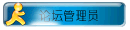
管理员
  
- VIP
- 6
- 卡币
- 16477
- OK点
- 16
- 推广点
- 0
- 同能卷
- 0
- 积分
- 19762


|
自己编的一套显示人物立绘的脚本,立绘是新建的viewport,附截图与范例。
截图:
样式1:
样式2:
范例:
代码:
RUBY 代码 - #============================================================================
- =begin
- 编制人 wolves 发布位置 rpg.blue
- 显示人物立绘脚本,将下列脚本写在显示文章事件前即可显示立绘
- $text_menu=[[name1(,left_fix1,top_fix1)],[name2(,left_fix2,top_fix2)],
- [zoom_x,zoom_y](,type)]
- 其中括号部分可以省略
- name1为 "" 则只显示右边的立绘,对话框左移;
- name2为 "" 则只显示左边的立绘,对话框右移;
- name1与name2均不为 "" 的情况下对话框居中剪短,两边一同显示立绘。
- name1为 立绘1 的文件名(picture文件夹下)
- 如果觉得立绘位置不满意,可以通过left_fix1、top_fix1来修改图片位置。
- 比如想要只有左面的立绘 "1.png" ,并且根据原来的位置向上移动10像素,
- 向左移动12像素,不缩放:
- $text_menu=[["1.png",-12,-10],[""],[100,100]]#然后后面紧跟显示文章
- 如果想要对图片进行缩放的话,可以修改zoom_x,zoom_y,立绘缩放是统一缩
- 放大小的,如果希望分别改大小的话,修改图片吧,或者参考359~365行内容
- 如果想要改变成没有左右边的形式的窗口,就把type设置成1吧(type可以缺省)
- =end
- #============================================================================
- class Game_Character_Picture
- #--------------------------------------------------------------------------
- # ● 定义实例变量
- #--------------------------------------------------------------------------
- attr_reader :number # 图片编号
- attr_reader :name # 文件名
- attr_reader :origin # 原点
- attr_reader :x # X 坐标
- attr_reader :y # Y 坐标
- attr_reader :zoom_x # X 方向放大率
- attr_reader :zoom_y # Y 方向放大率
- attr_reader :opacity # 不透明度
- attr_reader :blend_type # 合成方式
- attr_reader :tone # 色调
- attr_reader :angle # 旋转角度
- #--------------------------------------------------------------------------
- # ● 初始化对像
- # number : 图片编号
- #--------------------------------------------------------------------------
- def initialize(number)
- @number = number
- @name = ""
- @origin = 0
- @x = 0.0
- @y = 0.0
- @zoom_x = 100.0
- @zoom_y = 100.0
- @opacity = 255.0
- @blend_type = 1
- @duration = 0
- @target_x = @x
- @target_y = @y
- @target_zoom_x = @zoom_x
- @target_zoom_y = @zoom_y
- @target_opacity = @opacity
- @tone = Tone.new(0, 0, 0, 0)
- @tone_target = Tone.new(0, 0, 0, 0)
- @tone_duration = 0
- @angle = 0
- @rotate_speed = 0
- end
- #--------------------------------------------------------------------------
- # ● 显示图片
- # name : 文件名
- # origin : 原点
- # x : X 坐标
- # y : Y 坐标
- # zoom_x : X 方向放大率
- # zoom_y : Y 方向放大率
- # opacity : 不透明度
- # blend_type : 合成方式
- #--------------------------------------------------------------------------
- def show(name, x, y, zoom_x, zoom_y, left_fix, top_fix)
- @name = name
- @origin = 0
- left_fix = 0if left_fix.nil?
- top_fix = 0if top_fix.nil?
- @x = left_fix + x.to_f
- @y = top_fix + y.to_f
- @zoom_x = zoom_x.to_f
- @zoom_y = zoom_y.to_f
- @opacity = 255.0
- @blend_type = 0
- @duration = 0
- @target_x = @x
- @target_y = @y
- @target_zoom_x = @zoom_x
- @target_zoom_y = @zoom_y
- @target_opacity = @opacity
- @tone = Tone.new(0, 0, 0, 0)
- @tone_target = Tone.new(0, 0, 0, 0)
- @tone_duration = 0
- @angle = 0
- @rotate_speed = 0
- end
- #--------------------------------------------------------------------------
- # ● 开始更改色调
- # tone : 色调
- # duration : 时间
- #--------------------------------------------------------------------------
- def start_tone_change(tone, duration)
- @tone_target = tone.clone
- @tone_duration = duration
- if@tone_duration == 0
- @tone = @tone_target.clone
- end
- end
- #--------------------------------------------------------------------------
- # ● 消除图片
- #--------------------------------------------------------------------------
- def erase
- @name = ""
- end
- #--------------------------------------------------------------------------
- # ● 刷新画面
- #--------------------------------------------------------------------------
- def update
- if@duration >= 1
- d = @duration
- @x = (@x * (d - 1) + @target_x) / d
- @y = (@y * (d - 1) + @target_y) / d
- @zoom_x = (@zoom_x * (d - 1) + @target_zoom_x) / d
- @zoom_y = (@zoom_y * (d - 1) + @target_zoom_y) / d
- @opacity = (@opacity * (d - 1) + @target_opacity) / d
- @duration -= 1
- end
- if@tone_duration >= 1
- d = @tone_duration
- @tone.red = (@tone.red * (d - 1) + @tone_target.red) / d
- @tone.green = (@tone.green * (d - 1) + @tone_target.green) / d
- @tone.blue = (@tone.blue * (d - 1) + @tone_target.blue) / d
- @tone.gray = (@tone.gray * (d - 1) + @tone_target.gray) / d
- @tone_duration -= 1
- end
- if@rotate_speed != 0
- @angle += @rotate_speed / 2.0
- while@angle < 0
- @angle += 360
- end
- @angle %= 360
- end
- end
- end
- class Window_Message
- def initialize
- super(80, 304, 480, 160)
- self.contents = Bitmap.new(width - 32, height - 32)
- self.visible = false
- self.z = 9997
- @fade_in = false
- @fade_out = false
- @contents_showing = false
- @cursor_width = 0
- self.active = false
- self.index = -1
- @indexs = [self.x*2,self.width - self.x*2,self.x,self.width]if@indexs.nil?
- @changes = false
- end
- def refresh
- self.contents.clear
- self.contents.font.color = normal_color
- x = y = 0
- @cursor_width = 0
- # 到选择项的下一行字
- if$game_temp.choice_start == 0
- x = 8
- end
- # 有等待显示的文字的情况下
- if$game_temp.message_text != nil
- text = $game_temp.message_text
- # 限制文字处理
- begin
- last_text = text.clone
- text.gsub!(/\\[Vv]\[([0-9]+)\]/){$game_variables[$1.to_i]}
- enduntil text == last_text
- text.gsub!(/\\[Nn]\[([0-9]+)\]/)do
- $game_actors[$1.to_i] != nil ? $game_actors[$1.to_i].name : ""
- end
- # 为了方便、将 "\\\" 变换为 "\000"
- text.gsub!(/\\\\/){"\000"}
- # "\\C" 变为 "\001" 将
- text.gsub!(/\\[Cc]\[([0-9]+)\]/){"\001[#{$1}]"}
- # "\\G" 变为 "\002"
- text.gsub!(/\\[Gg]/){"\002"}
- # c 获取 1 个字 (如果不能取得文字就循环)
- while((c = text.slice!(/./m)) != nil)
- # \\ 的情况下
- if c == "\000"
- # 还原为本来的文字
- c = "\"
- end
- # \C[n] 的情况下
- if c == "\001"
- # 更改文字色
- text.sub!(/\[([0-9]+)\]/, "")
- color = $1.to_i
- if color >= 0and color = 128 ? 32 : 384
- end
- @gold_window.opacity = self.opacity
- @gold_window.back_opacity = self.back_opacity
- end
- # 下面的文字
- next
- end
- # 另起一行文字的情况下
- if c == "\n"
- # 刷新选择项及光标的高
- if y >= $game_temp.choice_start
- @cursor_width = [@cursor_width, x].max
- end
- # y 加 1
- y += 1
- x = 0
- # 移动到选择项的下一行
- if y >= $game_temp.choice_start
- x = 8
- end
- # 下面的文字
- next
- end
- # 描绘文字
- unless$text_menu.nil?
- if$text_menu[3] == 1
- unless$text_menu[0][0].empty?
- self.contents.draw_text(200 + 4 + x, 32 * y, 40, 32, c)
- # x 为要描绘文字的加法运算,文字右移200像素
- x += self.contents.text_size(c).width
- else
- self.contents.draw_text(4 + x, 32 * y, 40, 32, c)
- # x 为要描绘文字的加法运算
- x += self.contents.text_size(c).width
- end
- else
- self.contents.draw_text(4 + x, 32 * y, 40, 32, c)
- # x 为要描绘文字的加法运算
- x += self.contents.text_size(c).width
- end
- else
- self.contents.draw_text(4 + x, 32 * y, 40, 32, c)
- # x 为要描绘文字的加法运算
- x += self.contents.text_size(c).width
- end
- end
- end
- # 选择项的情况
- if$game_temp.choice_max > 0
- @item_max = $game_temp.choice_max
- self.active = true
- self.index = 0
- end
- # 输入数值的情况
- if$game_temp.num_input_variable_id > 0
- digits_max = $game_temp.num_input_digits_max
- number = $game_variables[$game_temp.num_input_variable_id]
- @input_number_window = Window_InputNumber.new(digits_max)
- @input_number_window.number = number
- @input_number_window.x = self.x + 8
- @input_number_window.y = self.y + $game_temp.num_input_start * 32
- end
- end
- def reset_window
- if$game_temp.in_battle
- self.y = 16
- else
- case$game_system.message_position
- when0 # 上
- self.y = 16
- when1 # 中
- self.y = 160
- when2 # 下
- self.y = 304
- end
- end
- if$game_system.message_frame == 0
- self.opacity = 255
- else
- self.opacity = 0
- end
- self.back_opacity = 160
- end
- def terminate_message
- self.active = false
- self.pause = false
- self.index = -1
- self.contents.clear
- # 清除显示中标志
- @contents_showing = false
- # 呼叫信息调用
- if$game_temp.message_proc != nil
- $game_temp.message_proc.call
- end
- # 头像消失
- $game_screen.tx_pictures[0].erase
- $game_screen.tx_pictures[1].erase
- $text_menu = nil
- # 清除文章、选择项、输入数值的相关变量
- $game_temp.message_text = nil
- $game_temp.message_proc = nil
- $game_temp.choice_start = 99
- $game_temp.choice_max = 0
- $game_temp.choice_cancel_type = 0
- $game_temp.choice_proc = nil
- $game_temp.num_input_start = 99
- $game_temp.num_input_variable_id = 0
- $game_temp.num_input_digits_max = 0
- # 开放金钱窗口
- if@gold_window != nil
- @gold_window.dispose
- @gold_window = nil
- end
- end
- def update
- super
- # 渐变的情况下
- if@fade_in
- self.contents_opacity += 24
- if@input_number_window != nil
- @input_number_window.contents_opacity += 24
- end
- ifself.contents_opacity == 255
- @fade_in = false
- end
- return
- end
- # 输入数值的情况下
- if@input_number_window != nil
- @input_number_window.update
- # 确定
- if Input.trigger?(Input::C)
- $game_system.se_play($data_system.decision_se)
- $game_variables[$game_temp.num_input_variable_id] =
- @input_number_window.number
- $game_map.need_refresh = true
- # 释放输入数值窗口
- @input_number_window.dispose
- @input_number_window = nil
- $game_screen.tx = true
- end
- return
- end
- # 显示信息中的情况下
- if@contents_showing
- unless$text_menu.nil?
- if$text_menu[3] == 1
- $game_screen.tx_pictures[0].show($text_menu[0][0], 0, self.y-100, $text_menu[2][0], $text_menu[2][1],$text_menu[0][1],$text_menu[0][2])
- $game_screen.tx_pictures[1].show($text_menu[1][0], 420, self.y-100, $text_menu[2][0], $text_menu[2][1],$text_menu[1][1],$text_menu[1][2])
- else
- $game_screen.tx_pictures[0].show($text_menu[0][0], self.x-150, self.y-100, $text_menu[2][0], $text_menu[2][1],$text_menu[0][1],$text_menu[0][2])
- $game_screen.tx_pictures[1].show($text_menu[1][0], self.x+self.width-40, self.y-100, $text_menu[2][0], $text_menu[2][1],$text_menu[1][1],$text_menu[1][2])
- end
- end
- # 如果不是在显示选择项中就显示暂停标志
- if$game_temp.choice_max == 0
- self.pause = true
- end
- # 取消
- if Input.trigger?(Input::B)
- if$game_temp.choice_max > 0and$game_temp.choice_cancel_type > 0
- $game_system.se_play($data_system.cancel_se)
- $game_temp.choice_proc.call($game_temp.choice_cancel_type - 1)
- terminate_message
- end
- end
- # 确定
- if Input.trigger?(Input::C)
- if$game_temp.choice_max > 0
- $game_system.se_play($data_system.decision_se)
- $game_temp.choice_proc.call(self.index)
- end
- terminate_message
- end
- return
- end
- # 在渐变以外的状态下有等待显示的信息与选择项的场合
- if@fade_out == falseand$game_temp.message_text != nil
- # 判断对话框位置
- unless$text_menu.nil?
- if$text_menu[3] == 1
- self.x = -10
- self.width = 660
- self.contents = Bitmap.new(self.width - 32, self.height - 32)
- else
- if$text_menu[0][0].empty?
- self.x = 0
- self.width = @indexs[3]
- self.contents = Bitmap.new(@indexs[3] - 32, self.height - 32)
- elsif$text_menu[1][0].empty?
- self.x = @indexs[0]
- self.width = @indexs[3]
- self.contents = Bitmap.new(@indexs[3] - 32, self.height - 32)
- else
- self.x=@indexs[0]
- self.width = @indexs[1]
- self.contents = Bitmap.new(self.width - 32, self.height - 32)
- end
- end
- else
- self.x = @indexs[2]
- self.width = @indexs[3]
- self.contents = Bitmap.new(@indexs[3] - 32, self.height - 32)
- end
- @contents_showing = true
- $game_temp.message_window_showing = true
- reset_window
- refresh
- Graphics.frame_reset
- self.visible = true
- self.contents_opacity = 0
- if@input_number_window != nil
- @input_number_window.contents_opacity = 0
- end
- @fade_in = true
- return
- end
- # 没有可以显示的信息、但是窗口为可见的情况下
- ifself.visible
- @fade_out = true
- self.opacity -= 48
- ifself.opacity == 0
- self.visible = false
- @fade_out = false
- $game_temp.message_window_showing = false
- end
- return
- end
- end
- end
- class Game_Screen
- attr_accessor :tx_pictures
- def initialize
- @tone = Tone.new(0, 0, 0, 0)
- @tone_target = Tone.new(0, 0, 0, 0)
- @tone_duration = 0
- @flash_color = Color.new(0, 0, 0, 0)
- @flash_duration = 0
- @shake_power = 0
- @shake_speed = 0
- @shake_duration = 0
- @shake_direction = 1
- @shake = 0
- @pictures = [nil]
- @tx_pictures=[]
- for i in1..100
- @pictures.push(Game_Picture.new(i))
- end
- for i in0..1
- @tx_pictures.push(Game_Character_Picture.new(i))
- end
- @weather_type = 0
- @weather_max = 0.0
- @weather_type_target = 0
- @weather_max_target = 0.0
- @weather_duration = 0
- end
- def update
- if@tone_duration >= 1
- d = @tone_duration
- @tone.red = (@tone.red * (d - 1) + @tone_target.red) / d
- @tone.green = (@tone.green * (d - 1) + @tone_target.green) / d
- @tone.blue = (@tone.blue * (d - 1) + @tone_target.blue) / d
- @tone.gray = (@tone.gray * (d - 1) + @tone_target.gray) / d
- @tone_duration -= 1
- end
- if@flash_duration >= 1
- d = @flash_duration
- @flash_color.alpha = @flash_color.alpha * (d - 1) / d
- @flash_duration -= 1
- end
- if@shake_duration >= 1or@shake != 0
- delta = (@shake_power * @shake_speed * @shake_direction) / 10.0
- if@shake_duration @shake_power * 2
- @shake_direction = -1
- end
- if@shake < - @shake_power * 2
- @shake_direction = 1
- end
- if@shake_duration >= 1
- @shake_duration -= 1
- end
- end
- if@weather_duration >= 1
- d = @weather_duration
- @weather_max = (@weather_max * (d - 1) + @weather_max_target) / d
- @weather_duration -= 1
- if@weather_duration == 0
- @weather_type = @weather_type_target
- end
- end
- if$game_temp.in_battle
- for i in51..100
- @pictures[i].update
- end
- else
- for i in1..50
- @pictures[i].update
- end
- end
- for i in0..1
- @tx_pictures[i].update
- end
- end
- end
- #==============================================================================
- # ■ Spriteset_Map
- #------------------------------------------------------------------------------
- # 处理地图画面活动块和元件的类。本类在
- # Scene_Map 类的内部使用。
- #==============================================================================
- class Spriteset_Map
- #--------------------------------------------------------------------------
- # ● 初始化对像
- #--------------------------------------------------------------------------
- def initialize
- # 生成显示端口
- @viewport1 = Viewport.new(0, 0, 640, 480)
- @viewport2 = Viewport.new(0, 0, 640, 480)
- @viewport3 = Viewport.new(0, 0, 640, 480)
- @viewport4 = Viewport.new(0, 0, 640, 480)
- @viewport2.z = 200
- @viewport3.z = 5000
- @viewport4.z = 9998
- # 生成元件地图
- @tilemap = Tilemap.new(@viewport1)
- @tilemap.tileset = RPG::Cache.tileset($game_map.tileset_name)
- for i in0..6
- autotile_name = $game_map.autotile_names[i]
- @tilemap.autotiles[i] = RPG::Cache.autotile(autotile_name)
- end
- @tilemap.map_data = $game_map.data
- @tilemap.priorities = $game_map.priorities
- # 生成远景平面
- @panorama = Plane.new(@viewport1)
- @panorama.z = -1000
- # 生成覆盖远景平面
- # if DKRM::FUNC_TWOMAP
- # @panoramaz = Plane.new(@viewport1)
- # @panoramaz.z = 2999
- # end
- # 生成雾平面
- @fog = Plane.new(@viewport1)
- @fog.z = 3000
- # 生成角色活动块
- @character_sprites = []
- for i in$game_map.events.keys.sort
- sprite = Sprite_Character.new(@viewport1, $game_map.events[i])
- @character_sprites.push(sprite)
- end
- @character_sprites.push(Sprite_Character.new(@viewport1, $game_player))
- # 生成天气
- @weather = RPG::Weather.new(@viewport1)
- # 生成图片
- @picture_sprites = []
- for i in1..50
- @picture_sprites.push(Sprite_Picture.new(@viewport2,
- $game_screen.pictures[i]))
- end
- @tx_picture_sprites = []
- for i in0..1
- @tx_picture_sprites.push(Sprite_Picture.new(@viewport4,
- $game_screen.tx_pictures[i]))
- end
- # 生成计时器块
- @timer_sprite = Sprite_Timer.new
- # 刷新画面
- update
- end
- #--------------------------------------------------------------------------
- # ● 释放
- #--------------------------------------------------------------------------
- def dispose
- # 释放元件地图
- @tilemap.tileset.dispose
- for i in0..6
- @tilemap.autotiles[i].dispose
- end
- @tilemap.dispose
- # 释放远景平面
- @panorama.dispose
- # 释放覆盖远景平面
- # if DKRM::FUNC_TWOMAP
- # @panoramaz.dispose
- # end
- # 释放雾平面
- @fog.dispose
- # 释放角色活动块
- for sprite in@character_sprites
- sprite.dispose
- end
- # 释放天候
- @weather.dispose
- # 释放图片
- for sprite in@picture_sprites
- sprite.dispose
- end
- for sprite in@tx_picture_sprites
- sprite.dispose
- end
- # 释放计时器块
- @timer_sprite.dispose
- # 释放显示端口
- @viewport1.dispose
- @viewport2.dispose
- @viewport3.dispose
- @viewport4.dispose
- end
- #--------------------------------------------------------------------------
- # ● 刷新画面
- #--------------------------------------------------------------------------
- def update
- # 远景与现在的情况有差异发情况下
- if@panorama_name != $game_map.panorama_nameor
- @panorama_hue != $game_map.panorama_hue
- @panorama_name = $game_map.panorama_name
- @panorama_hue = $game_map.panorama_hue
- if@panorama.bitmap != nil
- @panorama.bitmap.dispose
- @panorama.bitmap = nil
- end
- if@panorama_name != ""
- @panorama.bitmap = RPG::Cache.panorama(@panorama_name, @panorama_hue)
- # if DKRM::FUNC_TWOMAP and\
- # FileTest.exist?("Graphics/Panoramas/" + @panorama_name + "_2.png")
- # @panoramaz.bitmap = RPG::Cache.panorama(@panorama_name + "_2"\
- # ,@panorama_hue)
- # end
- end
- Graphics.frame_reset
- end
- # 雾与现在的情况有差异的情况下
- if@fog_name != $game_map.fog_nameor@fog_hue != $game_map.fog_hue
- @fog_name = $game_map.fog_name
- @fog_hue = $game_map.fog_hue
- if@fog.bitmap != nil
- @fog.bitmap.dispose
- @fog.bitmap = nil
- end
- if@fog_name != ""
- @fog.bitmap = RPG::Cache.fog(@fog_name, @fog_hue)
- end
- Graphics.frame_reset
- end
- # 刷新元件地图
- @tilemap.ox = $game_map.display_x / 4
- @tilemap.oy = $game_map.display_y / 4
- @tilemap.update
- # 刷新远景与覆盖远景平面
- m = 8
- # if DKRM::FUNC_TWOMAP
- # m = 4
- # @panoramaz.ox = $game_map.display_x / 4
- # @panoramaz.oy = $game_map.display_y / 4
- # end
- @panorama.ox = $game_map.display_x / m
- @panorama.oy = $game_map.display_y / m
- # 刷新雾平面
- @fog.zoom_x = $game_map.fog_zoom / 100.0
- @fog.zoom_y = $game_map.fog_zoom / 100.0
- @fog.opacity = $game_map.fog_opacity
- @fog.blend_type = $game_map.fog_blend_type
- @fog.ox = $game_map.display_x / 4 + $game_map.fog_ox
- @fog.oy = $game_map.display_y / 4 + $game_map.fog_oy
- @fog.tone = $game_map.fog_tone
- # 刷新角色活动块
- for sprite in@character_sprites
- sprite.update
- end
- # 刷新天候图形
- @weather.type = $game_screen.weather_type
- @weather.max = $game_screen.weather_max
- @weather.ox = $game_map.display_x / 4
- @weather.oy = $game_map.display_y / 4
- @weather.update
- # 刷新图片
- for sprite in@picture_sprites
- sprite.update
- end
- for sprite in@tx_picture_sprites
- sprite.update
- end
- # 刷新计时器块
- @timer_sprite.update
- # 设置画面的色调与震动位置
- @viewport1.tone = $game_screen.tone
- @viewport1.ox = $game_screen.shake
- # 设置画面的闪烁色
- @viewport3.color = $game_screen.flash_color
- # 刷新显示端口
- @viewport1.update
- @viewport3.update
- @viewport4.update
- end
- end
本帖来自P1论坛作者wolves,因Project1站服务器在国外有时候访问缓慢不方便作者交流学习,经联系P1站长fux2同意署名转载一起分享游戏制作经验,共同为国内独立游戏作者共同创造良好交流环境,原文地址: https://rpg.blue/forum.php?mod=viewthread&tid=376616 若有侵权,发帖作者可联系底部站长QQ在线咨询功能删除,谢谢。 |
本帖子中包含更多资源
您需要 登录 才可以下载或查看,没有账号?立即注册
x
|